i-am.ws |
Slimp3 server with Voyage
With two SLIMP3 players in the bottom drawer (if I remember correctly, each around sixty bucks on eBay), it got time to make some better use of them. Now I've always had a SlimpServer / SqueezeBox running on the same box that's doing my MythTV, but I needed a setup independant from that. A small server, running Linux and Slimp, making no noise and preferably being cheap. That was the goal.

I started my research for Single Board Computers (SBC) again, checking out the latest status on Fit-PC and SheevaPlug. But then I found this little gem: the "alix3d3" from PC Engines. A Swiss company that makes SBC's in a form factor smaller than micro ITX. The board I got is 10x16 cm, powered by an AMD Geode processor and includes VGA, network port, 2x USB, RS232. And if you add a mini-PCI you can even do wireless.
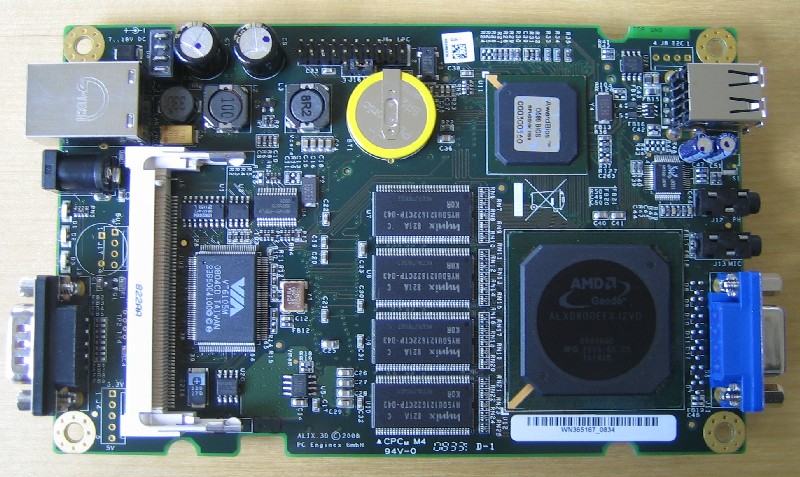
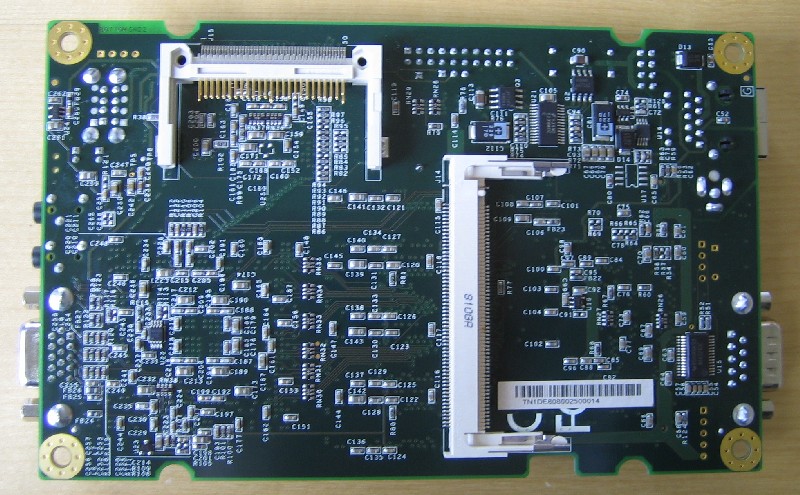
For my Slimp3 server, I added a 512 MB CompactFlash to boot from and a 16 GB USB stick for the music library. I could order all of that for less than 200 bucks including a pretty cool aluminum enclosure. The total size is smaller than an external 3.5" harddisk. Now the thing I'm still most amaized about is that little Kingston thumbnail on the right that is storing 300 CDs. I need quite a couple of bookshelves to store the physical CDs these MP3's came from.



Now the fun part was of course the software install. Did a bit of research and with this reduced hardware, a full blown Fedora or Ubuntu is not the way to go ..... but who needs X-Windows on a media server. The answer is a distro called Voyage. Based on Debian, but targetted at this type of SBC controllers. By itself it fits in roughly 100 MB, but when you include the squeezebox software and then the various dependant packages, it just fits in the 1/2 GB I had at hand.
Here follows my little HOWTO on installing it. The first step is to install Voyage on your CompactFlash, while it is still hooked up to your dekstop:
# fdisk -l /dev/sda Disk /dev/sda: 512 MB, 512483328 bytes 16 heads, 63 sectors/track, 993 cylinders Units = cylinders of 1008 * 512 = 516096 bytes Device Boot Start End Blocks Id System /dev/sda1 * 1 993 500440+ 83 Linux # mkfs.ext2 /dev/sda1 # tune2fs -c 0 /dev/sda1 # bunzip2 -k ./Voyage-0.7.5.tar.bz2 # tar xvf ./Voyage-0.7.5.tar # cd ./Voyage-0.7.5 # more ./README # more ./README.live-cd # # ./usr/local/sbin/voyage.update # What would you like to do? [Create new Voyage Linux disk] What would you like to do? [Select Target Profile] Please select Voyage profile: [ALIX] What would you like to do? [Select Target Disk] Which device accesses the target disk [/dev/sda]? Which partition should I use on /dev/sda for the Voyage system [1]? Where can I mount the target disk [/mnt/cf]? What would you like to do? [Select Target Bootstrap Loader] Which loader do you want (grub or lilo) [grub]? Which partition is used for bootstrap [1]? What would you like to do? [Configure Target Console] Select terminal type: [Console] What would you like to do? [Partition and Create Filesystem] What shall I do with your Flash Media? [Use Flash Media as-is] What would you like to do? [Copy Distribution to Target] OK to continue (y/n)? y What would you like to do? [Exit]
Next step is to move the CF card to your ALIX computer and boot that one. Then you've to install the SlimpServer / SqueezeBox packages. One of the problems is that the name of these packages has changed a couple of times, while Logitech took over Slimp. Based on this WiKi page, here is what finally worded for me:
# cat /etc/apt/sources.list deb http://debian.slimdevices.com stable main deb http://ftp.hk.debian.org/debian/ squeeze main contrib non-free deb http://security.debian.org/ squeeze/updates main contrib non-free # apt-get remove --purge slimserver # apt-get remove --purge squeezecenter # apt-get remove --purge squeezeboxserver # apt-get update # apt-get install squeezeboxserver
With that, your Slimp3 should work, but only when it is in "remountrw" mode. That's because SqueezeBox writes a cache to /var/lib, which is on Voyage a 'read-only' protected filesystem. To run your whole system, including the squeezebox software, in "remountro" mode, the trick is to modify your /etc/init.d/squeezeboxserver so that it copies the contents of /var/lib/squeezeboxserver to a new directory you create as /tmp/lib/squeezeboxserver. Next you've to change couple of environment variables in the squeezeboxserver setup to point to that directory instead of using /var/lib.
Enjoy the music!! The audio quality will be noticably better than what your typical computer can produce.
Posted at 12:08AM Oct 09, 2011 by WWWillem in Servers |
